


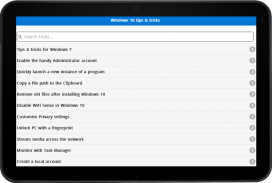



Tips & Tricks for PC

Description of Tips & Tricks for PC
Tips & Tricks for PC is an application designed to assist users in enhancing their experience with personal computers, particularly those running Windows. This app provides a wealth of knowledge and practical guidance, enabling users to streamline their tasks and navigate their systems more efficiently. Users can download Tips & Tricks for PC on the Android platform to access a variety of features aimed at improving their computer proficiency.
The app includes an extensive collection of over 100 tips and tricks specifically tailored for Windows users. These tips cover a wide range of topics, allowing users to learn how to perform tasks more effectively. For instance, one can discover how to remove old files after installing Windows, which helps in maintaining system performance and storage efficiency. Additionally, users can learn how to sign out of Windows quickly, a simple yet often overlooked function.
Customizing privacy settings is another significant feature of the app. Users can explore various options to enhance their privacy and security while using their computers. This includes understanding permissions for applications and adjusting settings to better protect personal information. The app offers guidance on how to navigate these settings, making it easier for users to tailor their experiences according to their preferences.
The Problem Steps Recorder feature is particularly beneficial for troubleshooting. It allows users to document their actions on the computer and create a visual record of issues they encounter. This can be invaluable when seeking help from support teams or forums, as it provides a clear representation of the problem. By utilizing this feature, users can communicate their challenges more effectively.
Another practical feature is the capability to create and mount VHD (Virtual Hard Disk) files. This function is useful for users who wish to manage disk space or create isolated environments for testing software. The app provides step-by-step instructions on how to create VHD files and mount them, making it accessible even to those who may not be familiar with advanced computing concepts.
The app also includes tips on burning images, which is essential for users who need to create backup copies of their operating systems or other important data. Understanding how to burn images can prevent data loss and ensure that users have access to their files even in the event of a system failure. The guidance provided in the app simplifies this process, making it easier for users to execute these tasks with confidence.
Navigating the system efficiently is another focus of Tips & Tricks for PC. The app offers insights into keyboard shortcuts and other navigation techniques that can save time and enhance productivity. Users can learn to perform common tasks more quickly, reducing the time spent on routine activities. This can be particularly advantageous for those who work extensively on their computers and seek to maximize their efficiency.
The Tips & Tricks app also addresses common troubleshooting problems that users encounter. It provides straightforward solutions for various issues, from connectivity problems to application errors. By offering practical advice, the app empowers users to resolve issues independently, fostering a sense of confidence in their computing abilities.
For those who are new to using personal computers, the app presents a user-friendly interface that simplifies the learning process. Clear instructions and practical examples make it easy for beginners to grasp essential concepts. This approach ensures that users can build their skills gradually, enhancing their overall comfort with technology.
Existing users of Windows will find valuable information on how to tweak new features introduced in updates. Tips on adjusting settings to suit individual preferences can lead to a more personalized computing experience. With regular updates to the app's content, users can stay informed about the latest features and modifications available in Windows.
The app’s design prioritizes accessibility, making it easy for users to find the information they need quickly. The organized layout allows for efficient navigation through the various tips and tricks, ensuring that users can locate specific guidance without unnecessary effort. This thoughtful design contributes to a positive user experience and encourages frequent usage of the app.
Ultimately, Tips & Tricks for PC serves as a comprehensive resource for anyone looking to improve their personal computing skills. By providing a wide range of tips and practical advice, the app supports users in navigating their systems more effectively and confidently. Whether users are seeking to troubleshoot issues, customize their settings, or learn new techniques, this app stands out as a valuable tool in the realm of personal computing.
With its focus on practical guidance and user empowerment, Tips & Tricks for PC represents a significant resource for enhancing computer literacy and efficiency. Users can embrace the potential of their personal computers and maximize their productivity with the support of this informative application.


























